This is content that was entered into the main content block on the page. This is a normal text block and is the same as the custom “Text Block” layout. You can type as much or as little text in these content blocks as you want. You have the following options in text blocks:
Heading 1
Heading 2
Heading 3
Heading 4
Heading 5
Heading 6
Bold text
Italic text
Link email@address.com
- Bullet List
- Bullet List
- Bullet List
- Numbered List
- Numbered List
- Numbered List
Align text center
Align text right
Image and Text Title
This is text that was entered into the “Image and Text” custom section. You have the option of positioning the image on the left, or on the right of the text. This image is positioned to the right of the text.
Image and Text Title
This is text that was entered into the “Image and Text” custom section. You have the option of positioning the image on the left, or on the right of the text. This image is positioned to the left of the text.
Service/Organization Directory
Listing 1 Subtitle
123 Main Street
Baltimore, MD 21218
1111111111
website.com
Listing 2 Subtitle
456 Main Street
Baltimore, MD 21218
2222222222
website.com
Listing 3
789 Main Street
Baltimore, MD 21218
3333333333
Page-Specific Notice
This is a page-specific notice that can be added to pages. If you want to make a site-wide notice, use the alert widget instead under Appearance > Widgets > Site Notice.



